Working from home is an option to consider
Whether you’ve been out of the workforce for a short while or it’s been a number of years, it can be challenging to re-enter that world. Work environments and culture can change quickly. Brushing up on the latest technological advancements employers are using is a great first step. Familiarizing yourself with technology will help ease the transition into the workforce and provide you with much more marketable skills.
Social media
Social media is a powerful business tool for companies and for job seekers as well. Get to know companies that interest you through various social media platforms.
Facebook, LinkedIn, and Twitter are all good ways to learn about a company’s culture.
Virtual workspaces
Be prepared to work in a virtual workspace where coworkers and clients meet without being in the same physical place.
To get more information and to view demonstrations on virtual meeting places, check out Go To Meeting, WebEx, Skype, Adobe Connect, and Google Hangouts.
Telework
Telework, or telecommuting, allows an employee to work from home and can be a way for companies to cut some expenses. Many industries offer part-time and full-time telework opportunities, like customer service and support, sales, editorial/creative and technology development.
The tools required for telework include:
- computer
- high-speed Internet connection
- appropriate software
- telephone
- phone headset (suggested)
A virtual office is the space in which an employee who was hired to work remotely works from, usually in his/her own home. A number of the Military Spouse Employment Partnership employers offer spouses the opportunity to work from virtual offices 100 percent of the time.
Updating your skills
The entire hiring process may be carried out through the Internet (searching for and applying for a job online, interviewing virtually, scanning and submitting required documents and contracts via email), so you will want to be comfortable with basic Internet applications before you begin your job search. It is also important to be familiar with the current version of standard industry tools for word processing, email communication and spreadsheets.
If you’re interested in learning more about the technologies listed above, consider signing up for some classes. Many schools, libraries and other organizations offer free or low-cost training on computers and computer software applications. You can also take specialized courses to obtain certifications for many software applications.
If you have questions, would like additional information or personalized assistance with employment or education opportunities, call Military OneSource at 800-342-9647 to talk with a Spouse Education and Career Opportunities career counselor.
Source: militaryonesource.mil
This article originates from www.usveteransmagazine.com not HelpVet. View original article here.