The coronavirus disease 2019 pandemic is creating tremendous needs across the nation and world. Current federal employees now have a new way to help meet those needs. The COVID-19 Surge Response Program provides a governmentwide platform — Open Opportunities — where federal agencies can post professional development opportunites for current federal employees. These include details, microdetails and/or temporary rotational assignments.
Here’s how you can learn more about the program and apply for or post an opportunity.
Apply as a current federal employee
Follow these steps to learn more and apply:
- Visit the COVID-19 Surge Response Program platform on Open Opportunities.
- Explore opportunities for details, microdetails, and/or temporary rotational assignments. Fields may include human resources, communications, epidemiology, social work and food service.
- Apply for opportunities for details, microdetails and/or temporary rotational assignments. You will need to create a user profile account on Open Opportunities to apply. You will also need approval from your supervisor in writing, such as in an email message. Approval is being encouraged as much as possible during this time of national emergency. You do not need to work in a similar position or field to qualify for an assignment.
- Wait as federal agencies review applications and make selections.
- Know that if you receive approval for an opportunity, your home agency and host agency (or component, if you are rotating within your home agency) will need to complete a Memorandum of Understanding for your detail, microdetail, and/or temporary rotational assignment.
Create, post and fill an opportunity for federal employees
Follow these steps to create and post an opportunity:
- Check with your supervisor. You will need to get approval before you create an opportunity.
- Create a user profile account on Open Opportunities if you do not already have one.
- Sign in to Open Opportunities and select “Create Opportunity.”
- Choose your audience and provide as much detail about the opportunity as you can. Try these tips to help you write a great opportunity announcement. Announcements include series, title, grade level, open period, position type, duration, number of openings, location, responsibilities, qualifications, application process, security clearance requirement.
- Preview your announcement for accuracy.
- Choose “Submit” if you are ready for the opportunity to go live, or save it for later. Return to your drafts on your homepage, under “Created opportunities.”
- Watch for an email confirming that your opportunity is either live or needs changes.
- Advertise your opportunity. Use this email template and the “Share” link on Open Opportunities.
- Review applicants. You will receive an email each time someone applies for your opportunity. Select an applicant’s name to review their profile. Call or email them if you would like to know more about their skills, interests or other details.
- Assign participants. Select an applicant or applicants to fill your opportunity by using the green circle with a white plus symbol and then selecting “Next Step.” Open Opportunities will notify applicants you select, and your opportunity will be in progress.
- Email assigned participants to get them started on tasks. Once someone finishes a task, select “Task complete.” Once your opportunity is complete, select “Complete opportunity.”
Consider creating or applying for an opportunity today. You can make a difference in supporting the federal response to COVID-19.
Stay up to date on all the latest information on COVID-19. For Department of Defense updates for the military community regarding the virus that causes COVID-19, view the following sites:
- Visit Coronavirus.gov, CDC.gov, USA.gov and Defense.gov.
- Follow Military OneSource’s Facebook, Twitter and Instagram platforms.
- Continue to visit the Coronavirus Updates for Our Military Community page.
- Check Move.mil for PCS-related updates.
This article originates from www.militaryonesource.mil not HelpVet. View original article here.